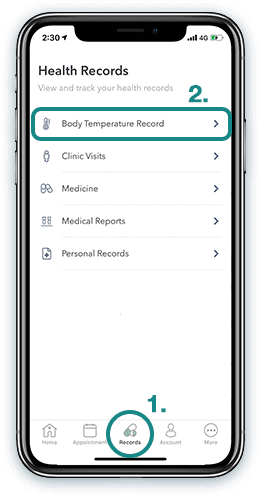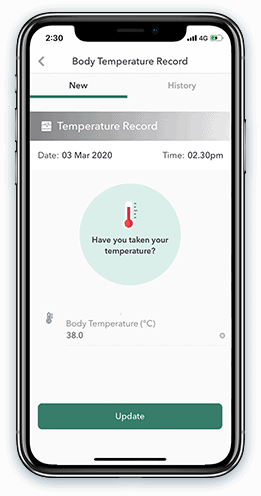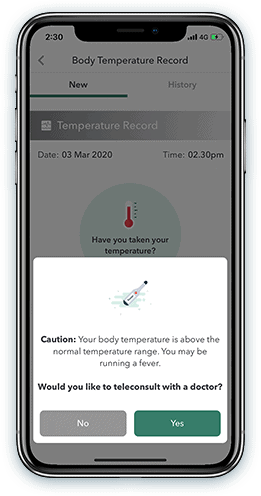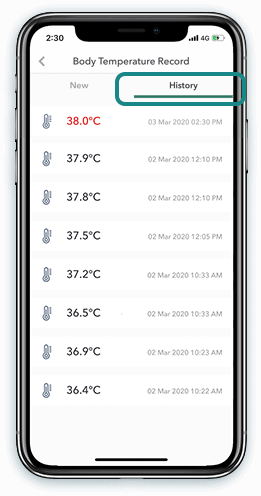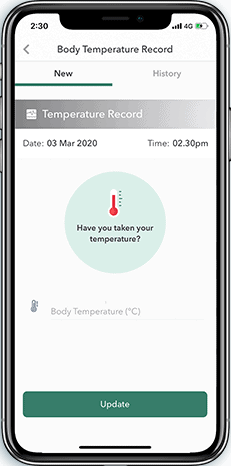

Body Temperature Record
What is body temperature record?
You can now track your daily temperature via Body Temperature Record (found under Records) in Raffles Connect. Once an elevated temperature is detected, you will be prompted to have a video consultation with a Raffles Medical doctor.
How to record your body temperature
In this fight against COVID-19, let Raffles Medical Group help you stay equipped and protected.
Powered by: